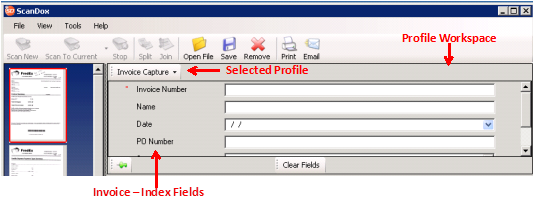
The Profile Workspace contains the Indexing Control, by default, which is used to assign index values to a document based on the selected capture Profile before submission to DocuPhase for a specific DocuPhase Application.
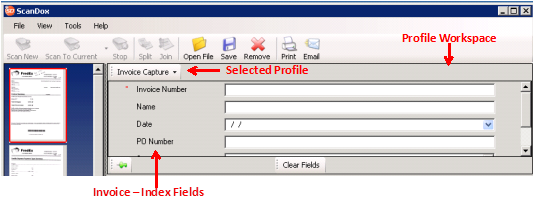
Fields appearing in this panel are dependent upon the user’s profile and configuration settings, including the associated DocuPhase Application. Index names denoted with a red asterisk indicate that they are required fields – Required field values must be supplied before indexing can be completed and the document is ready for submission to DocuPhase.
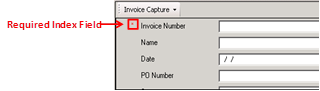
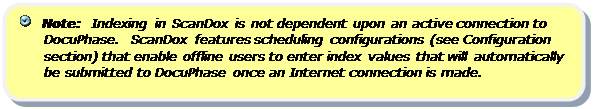
The Profile Workspace also features a push pin option, allowing you to retain the current document in ScanDox after its submission to DocuPhase.
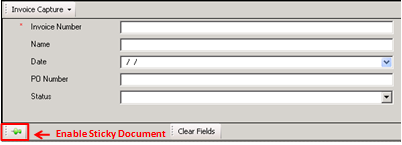
Note: Enabling a Document as Sticky, is a default ScanDox setting when you define a ScanDox profile.
The Push-Pin Option is described in the following table.
|
Element |
Push-Pin Option Description |
|
Enabled
|
Retains the current document in the Thumbnail Viewer after it has been submitted to DocuPhase. Note: Retaining a document in the Thumbnail Viewer could be useful if you were scanning multiple documents that required the same cover sheet. |
|
Disabled
|
Disables the Document Hold feature, which results in documents being removed from the File Viewer upon submission to DocuPhase. |