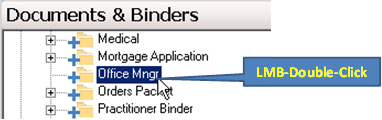
When the binder is created and named, we need to define and configure it. As with the other window panes, there are multiple ways to access the Definition Dialog window.
§ Choose the Binder entry with a Left-Mouse-Button (LMB) double-click to display the Binder Definition dialog.
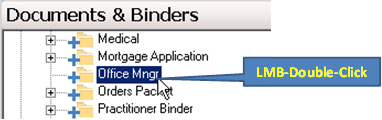
§ Right-click to select a Binder entry using the Right-Mouse-Button (RMB) in the Binder Pane and select Properties to display the Binder Definition dialog.

Either method, presents the Binder Definition dialog allowing the user to configure, view and edit the Binder definition.