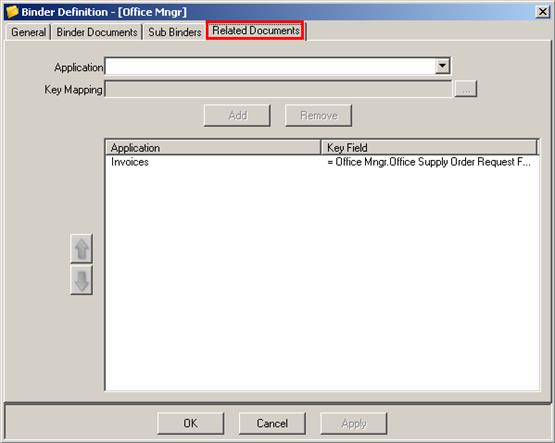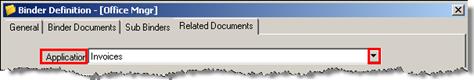
Related Documents are documents that are not defined in the Binder, but are related through an index value. To add Related Documents, select their Application from the drop-down list.
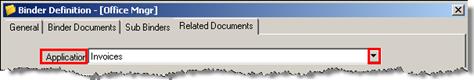
The Key Mapping field identifies the related document and allows the user to easily map the fields together.
The Document Key Mapper allows you to map index fields from the main binder to additional related documents, where the use of differently-named but content-wise identical fields can be linked between two documents. Scroll through the column on the left to map the key index field to the additional document. When you have selected the appropriate field, select Link, as shown below.
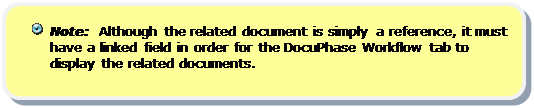
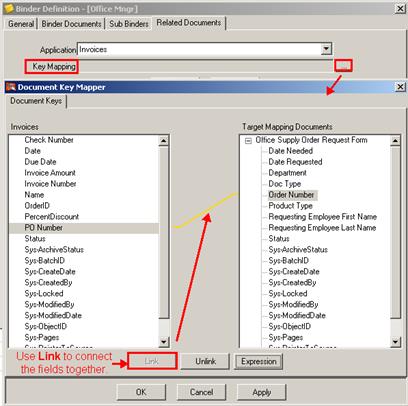
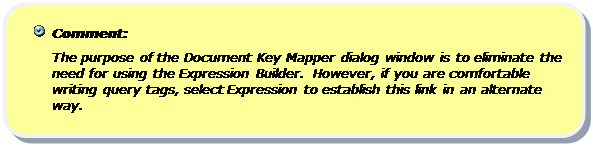
The results of the above Link operation are shown below.