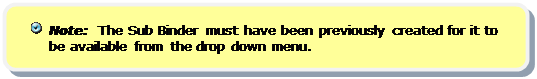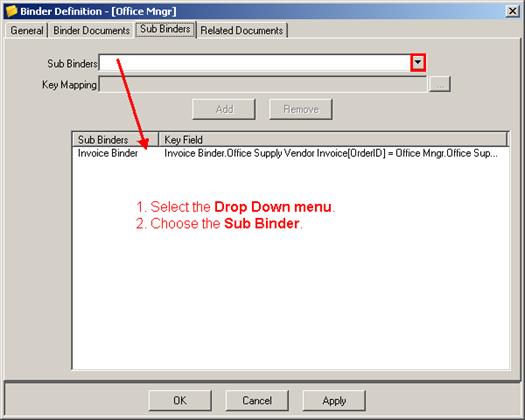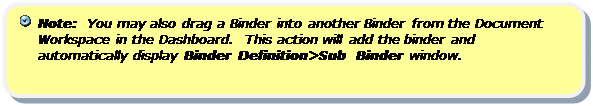
The Sub Binders tab allows you to define additional binders that might be related. All available Binders will appear in the Drop Down menu.
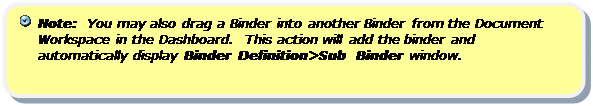
By selecting a Sub Binder, mapping it to a key within the main binder and selecting add, Progression is instructed that the selected Binder and all Documents within it should be expected by this Process.