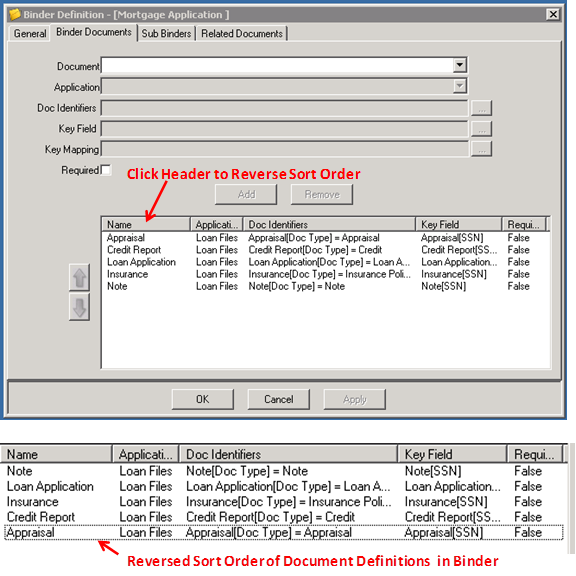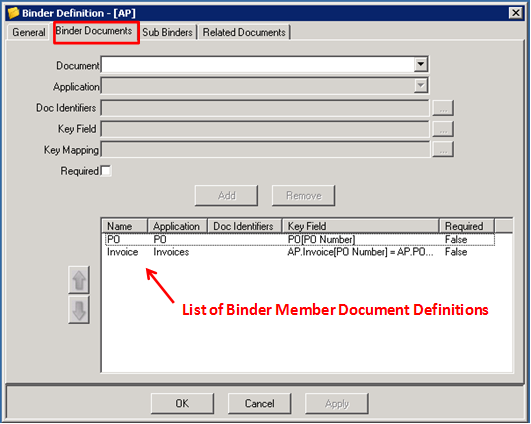
The Binder Definition>Binder Documents allows you to select the appropriate document from a drop down menu, enter key mapping and choose if the document is required for the process to begin.
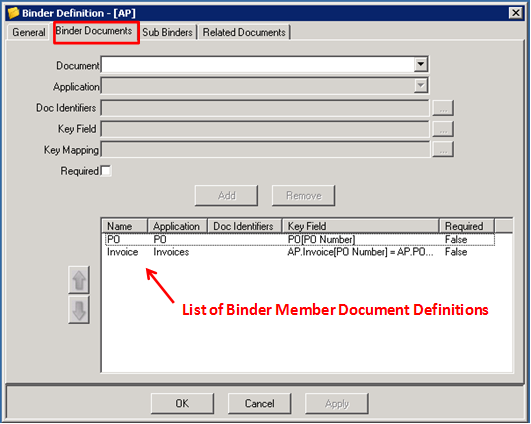
|
Element |
Binder Definition>Binder Documents Tab Description |
|
Document |
Use the drop-down Document list to selects a Document Definition you want to included in the Binder definition. After selection, the Document Definition appears in the list where you can adjust its position in the list with the Arrow buttons. |
|
Application |
Defines the Application to which this Document is associated for reference use only. Note: In the Binder Definition Window, the Application is not an active menu. |
|
Doc Identifiers Ellipsis |
Defines the Document Identifiers established for this Document for reference use only. |
|
Key Field |
Displays the Key Field that is used to identify this Binder. |
|
Key Field Ellipsis |
Uses the Expression Builder tool to over-ride the default/selected key fields or values of key fields that, upon validation, will be used to identify this Binder. |
|
Key Mapping |
Displays the Key Mapping used to map the field. |
|
Key Mapping Ellipsis |
Uses the Expression Builder tool to define the key mapping field. |
|
Required |
By default, the Required checkbox is not selected. When selected, the document that has been selected must exist in the selection criteria in order for the binder instance to be valid. Note: Remember that a binder can have multiple documents and none, any or all member documents can be selected to be required. |
|
Add button |
Add the defined Document definition to the Binder. |
|
Remove button |
Remove the selected Document definition from the Binder collection (lower pane). |
|
Arrow UP button |
Move the selected Document up in the Binder members list. |
|
Arrow DOWN button |
Move the selected Document down in the Binder members list. |
|
OK button |
Ends the configuration, applies all changes, and returns to previous screen. |
|
Cancel button |
Cancels the configuration, discards any unsaved changes, and returns to previous screen. |
|
Apply button |
Apply unsaved changes and remains at this screen to continue configuration. |
The list of member Document definitions and Sub-Binder definitions within a Binder Definition can be easily sorted alphabetically by a click on the header of any of the columns for the list.
A Mortgage Application binder contains many different documents in order to complete all aspects of the Mortgage Process workflow. The list of Mortgage document definitions below for the Mortgage Application binder is shown in ascending alphabetical order and then by clicking the Name-column header, the list is shown in reverse alphabetical order, below.