
To create a new Binder, you may either:
§ Select the New Binder Accelerator Tool Accelerator in the Dashboard.

§ Right-Click in the Binders pane, select New and Binder.
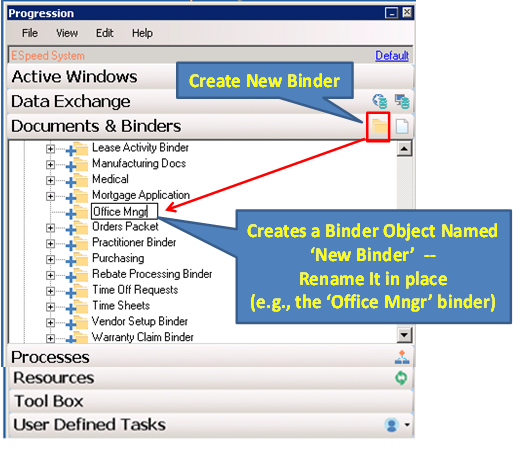
Progression responds by creating the new binder and highlighting its name to accelerate the process of renaming it.
Note: It is suggested that your naming convention mirror as closely as possible the actual name of the process with which this Binder will be associated to make it more meaningful and understandable.