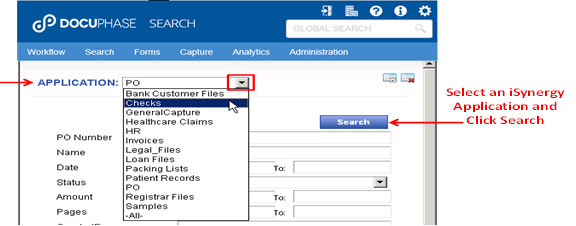
The first time the Document Pane loads, (prior to a search) it contains no Documents and is empty. To display existing Documents in the Document Pane, follow these steps:
1. Select an Application.
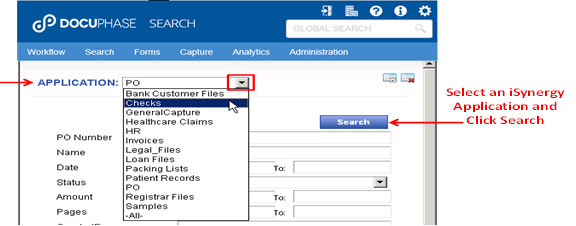
2. Select Search.
This search example did not contain any specific search values so it produced a non-specific search result that returns all files in the selected Application to the Results page. The Results page contains a Results table that lists the Indexed Documents.
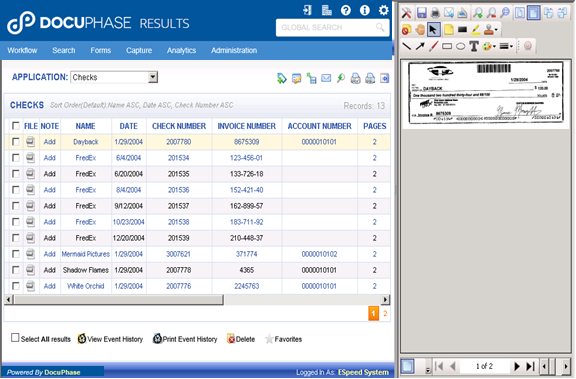
By default, the Document Pane displays the first document listed in the Results table, as shown above.
When more documents than the items-per-page limit are returned, a list of Results Pages is displayed allowing you to easily navigate to each page of search results, as shown at the bottom right of the previous illustration.