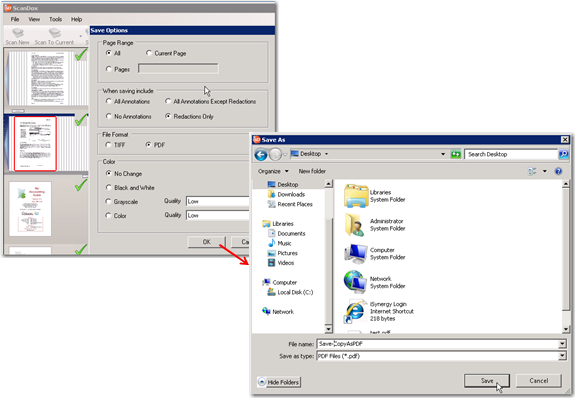
TIFF and PDF Documents that appear in the ScanDox Thumbnail Viewer can be output to your workstation’s desktop or a selected directory using the File>Save menu in either TIFF or PDF format, as shown below.
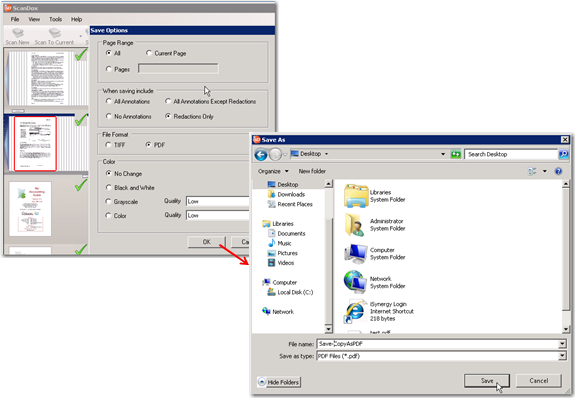
The Save Options allow you to specify the output File Format as either TIFF or PDF irrespective of whether the file was originally captured in ScanDox as a TIFF or PDF.
Similarly, selecting a TIFF or PDF document in the Thumbnail Viewer to do a Drag-Drop outside the ScanDox window to your Desktop or a directory folder in Windows Explorer, will export a copy of the selected file in TIFF format irrespective of whether the document was originally in TIFF or PDF format.
Other types of document files, such as a Microsoft Word, Excel, PowerPoint, CAD drawing, JPEG, GIF, etc. will not have the File>Save and will not be allowed to Drag-Drop the Thumbnail Viewer image outside of ScanDox.
This conversion feature is only provided for the image file types TIFF and PDF.