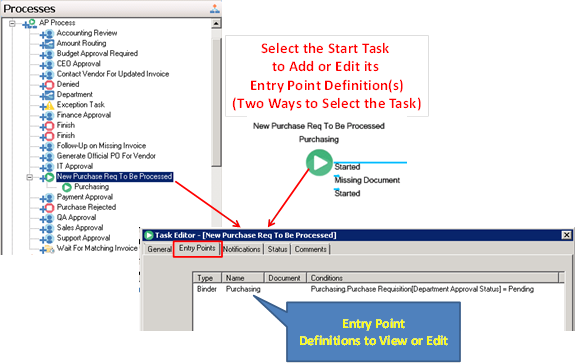
The Entry Points Tab is unique to the Start Task since this tab is used to specify the conditions for admitting documents or binders into workflow as a work item initiating the Process that contains this Start Task and its Entry Points.
The following example of a Start Task (re-named from “Start” to “New PO to be Processed”), is selected by using the task list in the Processes Bar or the workflow diagram in the Process Designer window. The Task Editor>Entry Points Tab for this Start Task lists a single Entry Point definition, as shown below.
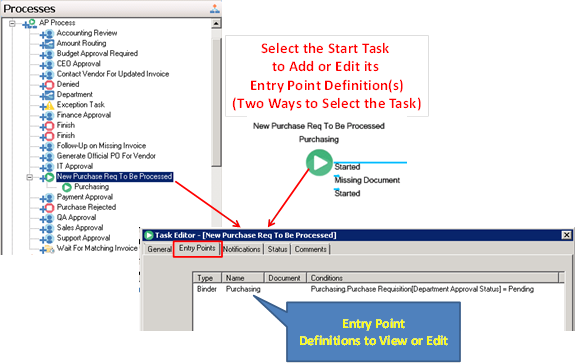
The Start Task is the workflow node where the process actually begins. The Start Task contains specifications for one or more Entry Points that are listed on this tab, as shown above.
An Entry Point can be triggered by one or more documents that are involved in the business process since a work item can be a single document or a binder of multiple documents.
A single document or even multiple documents, under the trigger-conditions you define, can launch their introduction into workflow as a new work item starting a new Process instance. Each of these documents and their defined trigger-conditions can be established as Entry Points for the Start Task.
Other documents in a binder definition, may appear or be created later after the workflow process instance is started. Although these documents may appear in their associated Binder definition, they are not used in an Entry Point specification.
|
Element |
Start Task>Entry Points Description |
|
Entry Points List |
Each defined Entry Point is listed in this display area indicating its: § Type – Document or Binder § Name – the name of the Document Definition or Binder Definition (containing multiple documents/sub-binders) § Document – The name of a single Document Definition when the Start Task>Entry Points>Document tab is used to create the Entry Point specification (i.e., a Binder definition is not used)
§ Conditions – Specifies the trigger-condition that causes a document/binder to be introduced into workflow launching a new instance of the parent Process for this Start Task. |
|
New button |
Creates a new Entry Point for this Start Task by opening the Binder Entry Points definition editing window. |
|
Edit button |
Modifies an existing Entry Point within this Start Task by opening the Binder Entry Points definition editing window for the selected entry point in the Entry Points List. |
|
Remove button |
The Remove button removes an existing Entry Point from this Task. |
|
OK button |
Ends the configuration editing, applies all changes and returns to previous screen. |
|
Cancel button |
Cancels the configuration editing, discards any unsaved changes and returns to previous screen. |
|
Apply button |
Applies unsaved configuration changes, remains at this screen to continue configuration. |