ScanDox –
Guide
_View PDF
 ScanDox is a unified solution for efficient, accurate and distributed
item capture, indexing and remote
uploading. ScanDox offers a rich set of features for importing items,
manipulating & annotating documents and their pages, indexing as well as
integration with scanning devices, file systems, Microsoft Outlook, Word, Excel
and PowerPoint via DocuPhase Add-Ins.
ScanDox is a unified solution for efficient, accurate and distributed
item capture, indexing and remote
uploading. ScanDox offers a rich set of features for importing items,
manipulating & annotating documents and their pages, indexing as well as
integration with scanning devices, file systems, Microsoft Outlook, Word, Excel
and PowerPoint via DocuPhase Add-Ins.

ScanDox provides a wide range of scanning and other digital
capture options which allow you to tailor how documents are captured as
digital-files or scanned from any TWAIN or ISIS compliant scanner or multifunction device as well as the file-format for
the captured document.
ScanDox includes pre-configuration of scanners and document
processing settings at a central location so the ScanDox user only needs to
select a capture-profile by name, connect a scanner and begin scanning.
Indexing may be performed in the same step or as a separate indexing and image-QC step. The
profile’s scanner settings associated with the connected scanner are
automatically selected by ScanDox.
ScanDox also provides a simple
drag-and-drop interface, allowing you to view file contents by simply clicking
and drag-dropping them into ScanDox from your desktop where they may be viewed
and manipulated as documents as well as their individual page thumbnails and
full-page images.
ScanDox is also integrated with Microsoft Office Products
using DocuPhase Add-Ins that allow an existing or newly authored document,
email, spreadsheet, etc. to be passed by clicking its add-in ‘Submit to ScanDox’
button.
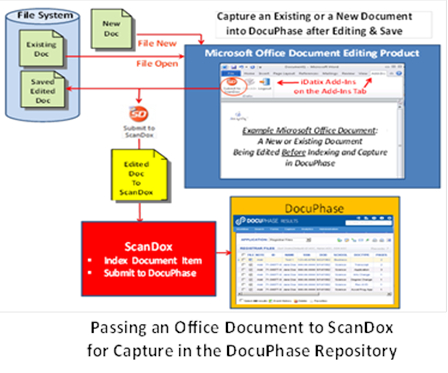
The Microsoft Office user is then able to prepare, index and then click
the ScanDox ‘Submit to DocuPhase’ button to capture it in the DocuPhase Repository.
ScanDox has a rich set of Capture features for all types of
content and its sources:
 Local and Remote Document Capture
Local and Remote Document Capture
 On-the-Fly Image Processing & Quality Control
On-the-Fly Image Processing & Quality Control
 External Database
Lookups via ODBC
External Database
Lookups via ODBC
 Endorsing & Imprinting features
Endorsing & Imprinting features
 Advanced and Centralized ScanDox Profile Management
Advanced and Centralized ScanDox Profile Management
 Drag-and-Drop as well as File Import options
Drag-and-Drop as well as File Import options
 TWAIN Compliant scanning (ISIS drivers optional)
TWAIN Compliant scanning (ISIS drivers optional)
 Email and Print features
Email and Print features
 Web-based Deployment
Web-based Deployment
 Ability to Work Online or Offline
Ability to Work Online or Offline
 Ability to Schedule Remote Upload Transfers
Ability to Schedule Remote Upload Transfers
 Black & White, Greyscale and Color image-capture options
Black & White, Greyscale and Color image-capture options
The following topic links below or the NetHelp: Contents,
Index and Search tabs can be used to conveniently navigate to the information
you need as well as access the complete manual as a PDF for viewing and/or
download by clicking the _View PDF link.
 ScanDox is a unified solution for efficient, accurate and distributed
item capture, indexing and remote
uploading. ScanDox offers a rich set of features for importing items,
manipulating & annotating documents and their pages, indexing as well as
integration with scanning devices, file systems, Microsoft Outlook, Word, Excel
and PowerPoint via DocuPhase Add-Ins.
ScanDox is a unified solution for efficient, accurate and distributed
item capture, indexing and remote
uploading. ScanDox offers a rich set of features for importing items,
manipulating & annotating documents and their pages, indexing as well as
integration with scanning devices, file systems, Microsoft Outlook, Word, Excel
and PowerPoint via DocuPhase Add-Ins.
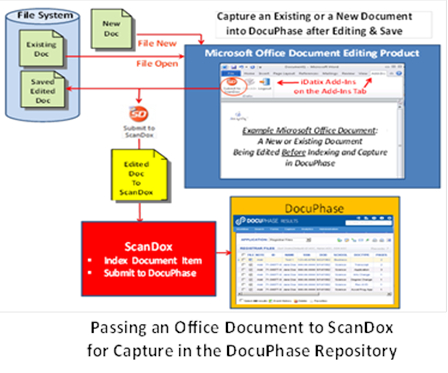
 Local and Remote Document Capture
Local and Remote Document Capture