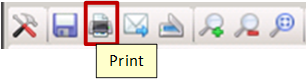
The Print function allows Users to print a hard copy of Document(s) from within the DocuPhase application.
To print a Document, follow these steps:
1. Select Print
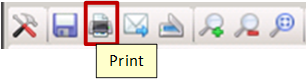
Note: The Print dialog window displays.
2. Select the desired printer and other print options
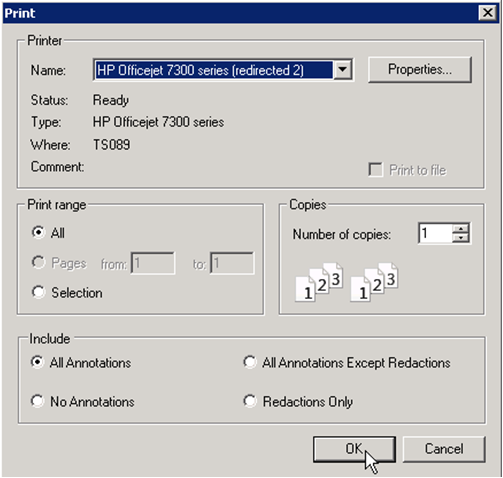
3. Click OK