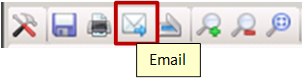
The Email function allows Users to send an electronic version of Document(s) from within the DocuPhase application to a recipient via email.
To email a Document, follow these steps:
1. Select Email.
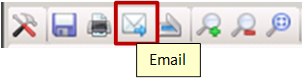
2. Select the desired Page Range and emailing inclusion options in the Email pop-up box.

3. Click OK.
4. Enter the recipient email address in the To field. The Subject line may be changed and additional text entered in the message area.
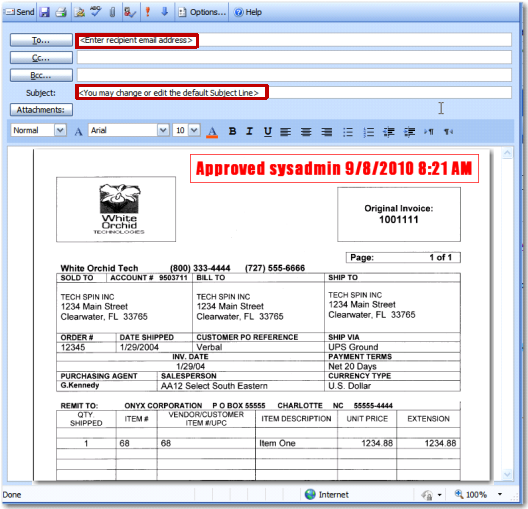
5. Click Send when the message is complete. This will email the Document(s).