
DocuPhase can be configured to use a simple process Status value to represent where work is at each step in a business process. The Status values are defined using a User Defined List (UDL) of possible work steps (or process tracking values) such as: ‘Pending’, ‘Waiting for Approval’, ‘Approved’, ‘Denied’ and ‘Completed’.

As work is captured by the DocuPhase solution, the business process Status Index is set to ‘Awaiting Approval’ to initiate the workflow process. Each worker may execute a search in DocuPhase to find work that needs to be completed for a given Status and then save the query; thus allowing the same saved-query to be easily reused to simplify the search process and automate the method for each user to obtain their work.
The following example, shows the progress of work from initial capture having its process Status index field updated as the work moves from one work step to another while it is handled by different users at each task in the business process.
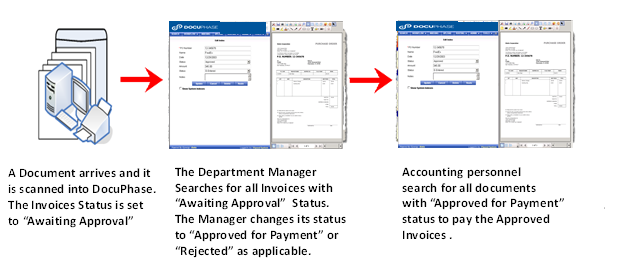
Often it is necessary to assign work to a specific user or team. This can be done by creating an Assign To index to help drive the ad-hoc process. Used with the Status index values, you can control the flow of documents and content through the defined business process for a specific user or team doing a specific work-process task.
Thus, the user of DocuPhase can send work to the accounting manager for approval. After approval, the accounting manager can send the work to the payment department for payment or back to the submitter for additional information.