 The Merge Task provides the ability for concurrent paths established
by an AND Split task to join together again to allow the merged work item to
continue to the next workflow task.
The Merge Task provides the ability for concurrent paths established
by an AND Split task to join together again to allow the merged work item to
continue to the next workflow task. The Merge Task provides the ability for concurrent paths established
by an AND Split task to join together again to allow the merged work item to
continue to the next workflow task.
The Merge Task provides the ability for concurrent paths established
by an AND Split task to join together again to allow the merged work item to
continue to the next workflow task.
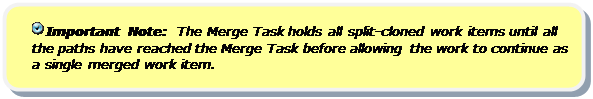
|
Progression Task |
Merge Task Description |
|
|
The Merge Task defines a point for parallel paths (created by an AND-Split Task) to converge back into one path. When an AND-Split task has been used, it is required to have a corresponding Merge Task to ensure the process flow continues further down the workflow. For example, the Employment Application Review path which is concurrently performed while the HR department verifies References and Transcripts are parallel paths within the New Hire Process. These parallel paths are allowed to converge into a common path again by the Merge Task which leads to a final “Hire” or “No Hire” result for the New Hire Process. |

The tabs for multiple types of tasks that the Merge Task has in common with other tasks are listed with x-marks in the grid (above) and they are explained in detail in a previous section (Task Definition – Common Tabs).