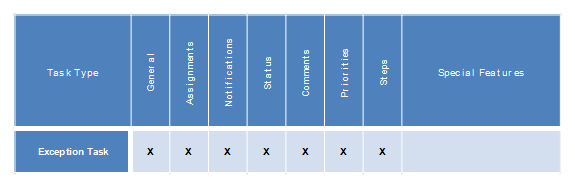The default Exception Task, generated when its parent Process
Definition is created, is not connected to the workflow network of tasks. It
collects any unplanned exception data events that occur within the process.
The default Exception Task, generated when its parent Process
Definition is created, is not connected to the workflow network of tasks. It
collects any unplanned exception data events that occur within the process. The default Exception Task, generated when its parent Process
Definition is created, is not connected to the workflow network of tasks. It
collects any unplanned exception data events that occur within the process.
The default Exception Task, generated when its parent Process
Definition is created, is not connected to the workflow network of tasks. It
collects any unplanned exception data events that occur within the process.
Since the unconnected default-Exception Task can receive a work item from anywhere in the workflow process at any time an unplanned problem occurs, the process design is not encumbered with additional connection lines from every task in the process.
|
Progression Task |
Exception Task Description |
|
|
At least one Exception Handling Task is required for all process definitions. It is a special manual user task that defines the ‘what’ a user must do when an unexpected exception occurs. It also defines the location for exceptions to be collected from the process tasks. One or more individual Steps may be specified in an Exception Task. For example, when the Accounts Payable Processor receives an invoice that must have approval and the Accounts Payable Manager is not available, the exception could be defined to present it to the Controller to Approve instead or otherwise resolve the exception. Note: Since an Exception Task is required when each process is defined, a default Exception Task is automatically created and placed in the Process Designer window ready for you to complete its specification. Note: With Progression Lite, only one Exception Task is allowed per process. With Full Progression, additional specialized Exception tasks can be created, named and connected to exception paths output by other tasks in the process. |
A work item with a detected exception passes its work item to the default Exception Task for resolution – When resolved and released, it returns to the point in the workflow where the original exception occurred by remembering where in the process diagram it came from.
Likewise, the default or additional Exception Tasks in a Process can be connected to a Task Definition that outputs an exception exit-path such as a data-sync error for a Data Sync Task or a Timeout exception on a Wait Task. This flexibility to leave an Exception unconnected or to connect it with different task exit paths allows the process designer to define where specific types of exceptions will be handled and who as allowed to handle them.
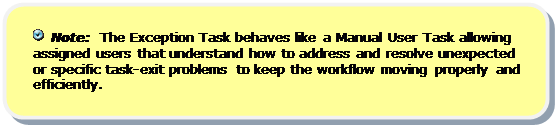
Since the subscriber set for user-attended tasks, which includes Exception Tasks, is computed based for the current work item at the time the work-item arrives at the task, it is possible to use Conditional Assignment Rules for the Exception Task to determine the specific collection of users that should be the subscribers for the current exception-issue at hand. For more information, see the topic: Subscriber Assignments Overview.
The Exception Task enables an individual (i.e., a Subscriber to the Exception task) to manually review the notes that provide information about the exception which occurred in the process.
For example, a work-item might fail when:
§ The Progression Workflow Engine detects a work-item task error condition, it will flow to the default Exception task process.
§ A Task has pinouts that have not been connected to the work flow and work item attempts to exit via an unconnected task pinout, an exception task will be recorded and someone will manually have to view the error exception and resolve the issue as a subscriber to the default Exception task.
Custom actions are not required with the Exception Task because you will automatically receive a Return To Flow action button in its work item viewer, which when selected, will return the work to the point of failure to be executed again.
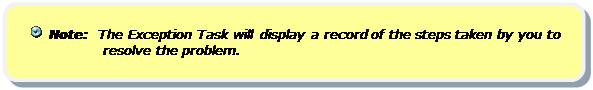
The common tabs, shown in the grid below, for the Exception Task are described in the Task Definition – Common Tabs section.