Using the DocuPhase Help System
This online help system is context-sensitive, and generally meant to be a reference tool that allows you to use the DocuPhase Platform in the most efficient way possible.
Context-Sensitive help gives you immediate assistance and information based on the currently displayed Application window/screen. For example, if you are on the Search screen and click the help icon (![]() ), the help window appears providing information specifically for the Search screen. However, if you want to find help on another feature or topic regarding the DocuPhase Platform, a search field also appears on every screen. You can search the entire help system - without having to open another window!
), the help window appears providing information specifically for the Search screen. However, if you want to find help on another feature or topic regarding the DocuPhase Platform, a search field also appears on every screen. You can search the entire help system - without having to open another window!
Once you become acquainted with the basic operation of help, you can use it to review or learn anything from the most basic, every day functionality (e.g., uploading Documents) to the more advanced, and less frequently used features (e.g., Indexing) and beyond.
IMPORTANT!
Because what you see once you log into the DocuPhase Platform is based (in part) on your security access/login credentials, information, examples, and references in the help system may differ from what you see in your environment.
If you think you should have access to something you don’t, please contact your DocuPhase Technical Point of Contact (TPOC) for assistance.
TIP
It is recommended that you review the conventions used in the online help so that you can familiarize yourself with how the system works.
Tell me about...
While there are many icons within the DocuPhase Platform, there are those that only appear within the online help and pertain specifically to help content.
NOTE
DocuPhase icons are described in another topic in this help system. Tell me more...
This help system has been designed to make it easier for Users (you) to find and review information to help you work efficiently within the DocuPhase Platform: limiting the need to sort or scroll through finer details, as well as making it easier to access other resources that exist outside the help system itself. The icons shown below help you to navigate through the help system itself rather than anything specific to content.
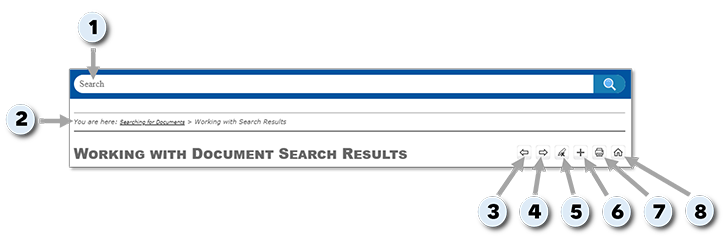
| Item | Element | Use it to... |
|---|---|---|
|
Search |
enter a word (or series of words) to find the instances of the word/words that appear in various topics within the online help: allowing you to find information that might not appear on the currently displayed help page.
EXAMPLEIf the help topic about using the Viewer is displayed, you can enter "rubber stamp" to find more information about making changes to Rubber Stamps. |
|
|
Bread crumbs |
track (and navigate back through) where you've been in the system during a single session, allowing you to backtrack through previously displayed topics. You can click on any section off a breadcrumb to return to its corresponding topic. | |
| 3 | navigate to the previous topic in the help system. | |
| 4 | navigate to the next topic in the help system. | |
| 5 | remove highlighting after you have performed a Search. When you enter search criteria within the online help system, any matching text is highlighted. This button allows you to view the related text without the highlights.
NOTEOnce you use this button to remove the highlights, you must repeat the search to make the highlights reappear. |
|
| 6 | / | toggles between Expand all and Collapse all drop-down text on the currently displayed topic. |
| 7 | print currently displayed help topic.
|
|
| 8 | navigate to the main (Home) page of the online help. |
The following are the conventions used in this online help system to help you quickly locate the specific information or instructions you need. Each convention is a way to find more information as it relates to the currently displayed topic.
| Example | What it means / How it works |
|---|---|
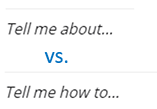
|
Tell me about.... vs. Tell me how to... Sections - These sections appear in the majority of topics. "Tell me about" sections provide conceptual information such as field definitions, background information, purpose of a feature, etc.: while the "Tell me how to" sections give you the procedural information in the form of a step-by-step process. |
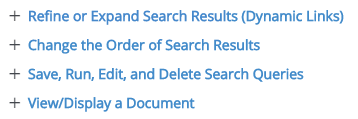
|
Drop-down Headings - Generally (but not always), these appear within the Tell me about/Tell me how to... sections. Click on them to reveal corresponding information. The example here shows a specific heading from this topic; however, these headings always correspond to the currently displayed topic. |
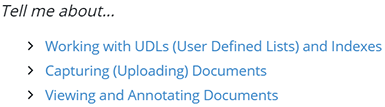
|
Linked Headings - Similar to Drop-down Headings (as described above), these appear within the Tell me about.../Tell me how to... sections. Click on them to go directly to related information within the project. These differ from Drop-down items, as they correspond to other topics, not the topic currently displayed. |
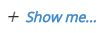
|
Show me... - These most often appear within the Tell me how to... sections and provide a visual reference for procedures described in written steps, notes, tips, etc. |
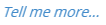
|
Tell me more... - These links generally appear at the end of a paragraph; each takes you to another topic or area providing additional details regarding the corresponding paragraph. |
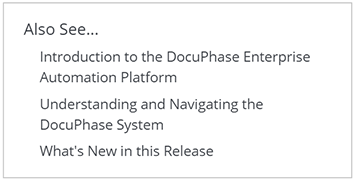
|
Also see... - This section appears at the top right of almost every help topic and takes you to other topics or sections, providing one or more additional reference topics as they relate to specific information or procedures currently displayed. |
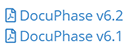
|
Open PDF - A PDF icon appears next to any link that allows you to open a corresponding PDF document |
