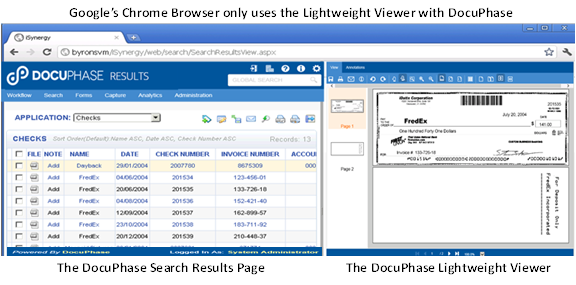
The Chrome web-browser on a laptop computer is used to display an image page with the HTML5 Viewer, as shown below.
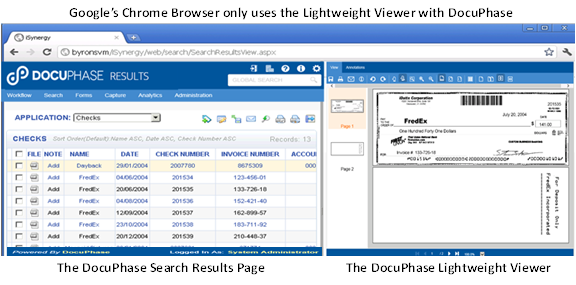
Likewise, Apple’s Safari and Mozilla’s Firefox, etc. web-browsers can only use the HTML5 Lightweight Viewer with DocuPhase to both view as well as annotate and manipulate document pages that are stored in DocuPhase.
Horizontal and/or Vertical scroll bars will appear in the HTML5 Viewer’s display area to allow cropped areas of the page image display to be conveniently accessed as well as by using Pan and magnify operations to maneuver the page information into view and scroll among multiple pages of a document in the viewer.
Microsoft Internet Explorer (IE) as well as other web-browsers can be used with DocuPhase and the Lightweight Viewer on Windows workstations and laptops.
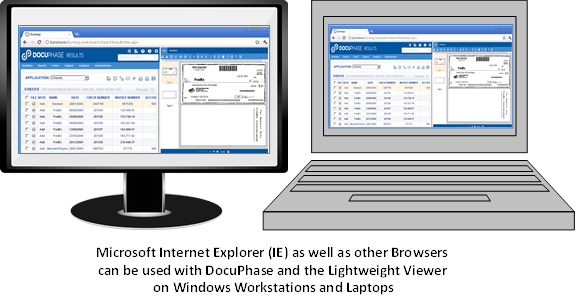
On a mobile tablet device such as the Apple iPad, the Safari web-browser is typically used to access the web and web-based applications like DocuPhase. Using Safari to login to DocuPhase to locate documents on the iPad Tablet, the HTML5 Viewer is able to present document page images and its toolbars to allow you to view, annotate and navigate a document’s pages under security permission rules, as shown below.
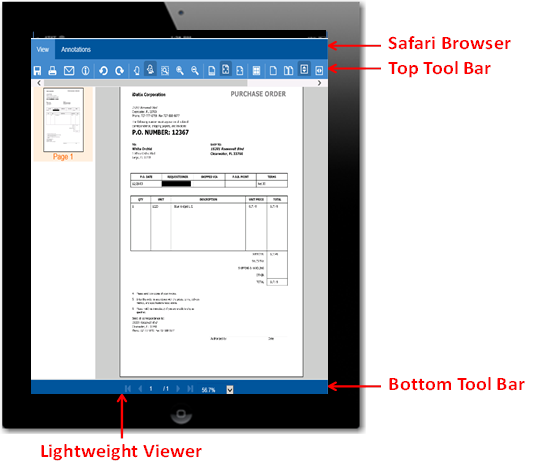
Since the iPad tablet is oriented vertically, the DocuPhase integration to iPad Multi-Touch and Table Orientation automatically presents the user with a portrait view of only the HTML5 Viewer displaying the current page.
Instead of using scrollbars and keys as on a workstation or laptop computer, the iPad & iPhone multi-touch gestures are used to navigate between pages of the document displayed by the HTML5 Viewer with the iPad. For more information see the section: Using DocuPhase and Workflow with Mobile Devices.
Note: Gesturing support is only available with DocuPhase on the iPad and iPhone, as an added built-in feature.
The HTML5 Viewer provides controls for the displayed document pages in its Top and Bottom Tool Bars which are explained in the following sections.