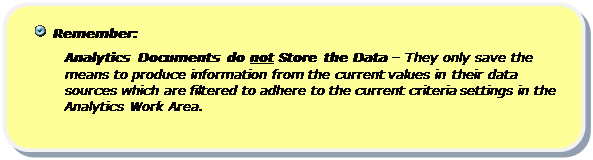
As discussed previously, Analytics provides many ways to Print and Export its Analysis and Reports which create files in different formats that can be transported and stored flexibly using the many traditional methods available to users today such as: e-mail, file transfer, file copy and capture into DocuPhase as document and file content.
These delivery methods and many office software tools can be used to receive Analytics Copy and Paste of Analysis, Reports, Objects as well as screenshot images for flexible use.
Shared Analytics documents for Analysis, Dashboards and Reports allow multiple Analytics users to use the same document tools to produce the same information based on the current state of the data source data.
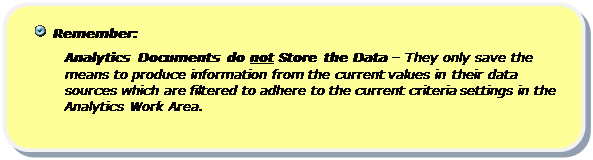
Analytics Notifications features are able to determine when certain conditions are matched in the available data sources as specified; then generate e-mail notices to specified e-mail addresses with Subject and Message text that describe the condition and context; plus optionally include links to the Analysis context that triggered the notification or another Analysis/Report link.
Notifications can also be scheduled for actual time of execution and delivery of notices. Likewise, Sentinel searches can be scheduled and have specifiable delivery settings.