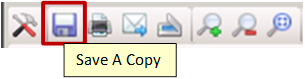
The Save a Copy tool allows Users to save an electronic copy of a Document from within DocuPhase to a user-specified location on a workstation or network.
To save a copy of a Document, follow these steps:
1. Select Save a Copy.
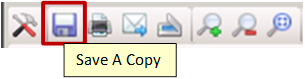
Note: This will activate the Save Options dialog window.
2. Select the desired Page Range and saving inclusion options, and page format settings in the Save Options dialog window.

3. Click OK.
4. Browse to the desired location to save the file, type a name for the file in the File Name filed, and then click Save.
5. A copy of the Document is saved to the specified directory.