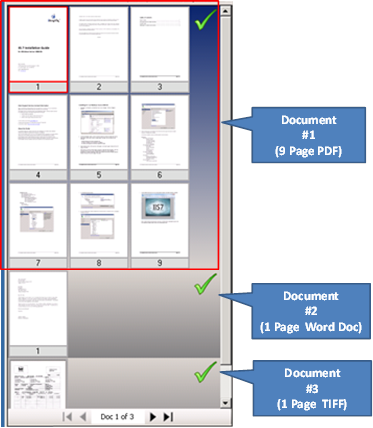
As documents are Scanned, Opened to import files from directories, or dragged-and-dropped into this Capture Viewer Panel, they appear as separate sections listed vertically, as illustrated below.
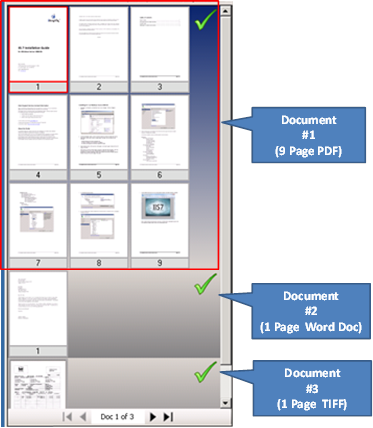
Selection of a document in the list or defaulting to the first document entry in the list, allows you to:
§ Select and Manipulate pages of the document,
§ Index the document using an Indexing Profile and the Indexing Panel,
§ Submit this document to DocuPhase, after Indexing, using a Submit button,
§ Remove the document,
§ Save the document as an external file,
§ Print the document,
§ Email the document,
§ Re-arrange this document’s position in the list (i.e., drag it to a new position),
§ Split this document (i.e., if it is a PDF or TIFF) into two separate documents,
§ Join this document by selecting another similar type of doc (i.e., PDF or TIFF).