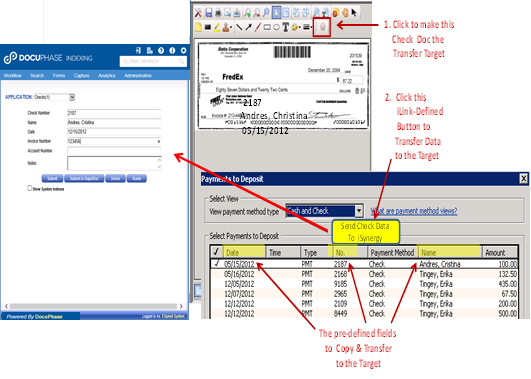As a user is Indexing documents on the Indexing Page, information present on screens in another program’s window can be automatically transferred to one or more Index fields on the Indexing Page (as previously configured with iLink for the application).
This allows the information to copy rapidly and accurately from another application such as QuickBooks to automatically fill one or more index fields in the “Target” Index page for the current document.
Before this operation can be done, the DocuPhase iLink product must be installed and configured for each Application and the index fields that will use this feature.
In addition, a suitable “Button” will be created using iLink that appears in the window for an application such as QuickBooks – When the button is clicked, the previously-defined data is copied from the QuickBooks and passed to the “Target” document being indexed on the Indexing Page.
The “Bulls-Eye” icon on the Top Toolbar is used to identify the “Target” document on the Indexing Page and then the remote button in QuickBooks can be clicked to transfer a copy of the data into the “Target’s” indexing fields.

The following diagram illustrates this process: