
The Date Processing Tab allows validation and modification to an index value that is a date type.

The following options are present on the Date Processing tab:
Input Mask (required)
Reflects the expected input
date format of a date index value. Valid format characters for date values are
M, m, D, d, Y, y, - , <space>, /, and \.
Example; if the input mask entered is d/m/y and the extracted value is December 6, 2006, an error message will display in the status bar notifying the user of an invalid date. This is because “December” is not valid day value.
Add Century
Specifies the century to add (0, 1900,
and 2000) to an input date that contains a two-digit year based on the Pivot
Year value entered below.
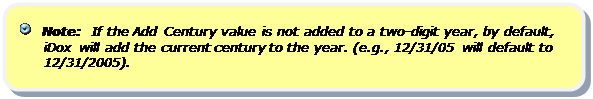
Pivot Year
Determines whether or not to apply the
Add Century value entered above to an input date value that contains a
two-digit year (e.g., 12/01/98). If the YY input date value is greater than or
equal to the Pivot Year value, the Add Century value is used.
Pivot Year Example:
|
YY Value |
Add to Century Value |
Pivot Year Value |
Result |
|
98 |
1900 |
10 |
1998 |
|
01 |
1900 |
10 |
2001 |
|
05 |
0 |
-1 |
2005 |
|
00 |
2000 |
0 |
2000 |
