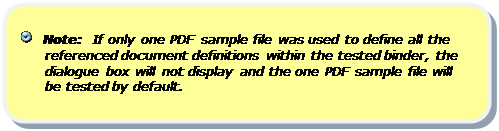Periodically, a user may wish to test binders to verify that their binder documents (i.e., referenced document definitions) are set up correctly. All pages within the sample PDF file(s) used to define document definitions are tested against the binder documents within the binder being tested.
The tested PDF sample file is parsed and “burst” into individual logical documents. Each bursted logical document will display on a separate line within the Test Binder Form.
To test a binder, follow these steps:
1. Select the desired binder, and then click the Test binder button.

2. If more than one PDF sample file was used to define document definitions referenced within the binder, a dialogue will display listing all of the PDF sample files used. This will allow you to select which file to test. Only one PDF sample file can be tested at a time.