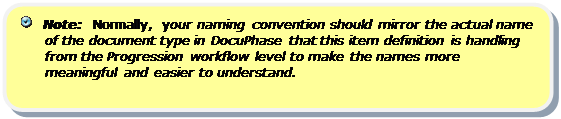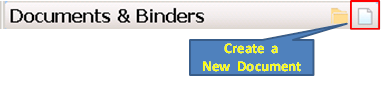
To create a new Document, you can either:
§ Select the New Document Accelerator in the Dashboard.
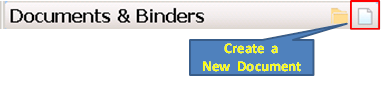
§ Right-click in the Documents workspace on the ‘Documents’ entry within the the Documents & Binders pane of the Dashboard and select New from the short-cut menu, then select New>Document.
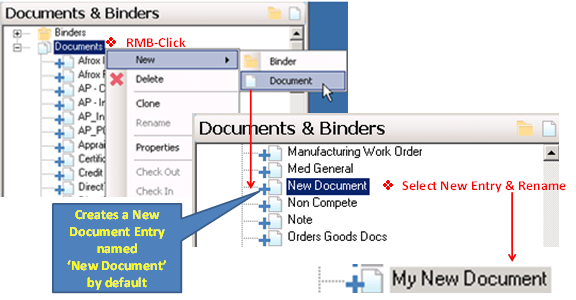
Progression responds by creating the New Document definition and highlighting the name to accelerate the process of renaming it.