
Any existing Binder may be defined as a Sub Binder as necessary.
For example, perhaps you have an Office Manager Binder that contains an Office Supply Order Request Form. A sub-process to the supply request is to purchase the item. A sub-binder such as Invoice binder could be helpful to organize your documents and workflows.

When there are defined Binders in Progression, they will be presented within this tab and may be reused as Sub-Binders by selecting a parent binder entry in this Documents & Binders pane.
Opening a Binder entry as the parent Binder, its Binder Definition dialog page opens for you to view, configure and edit its configuration on the available tabs: General, Binder Documents, Sub-Binders, Related Documents.
Using the Sub-Binder Tab, you can select a previously-defined Binder and configure and edit its key mappings, as shown below.
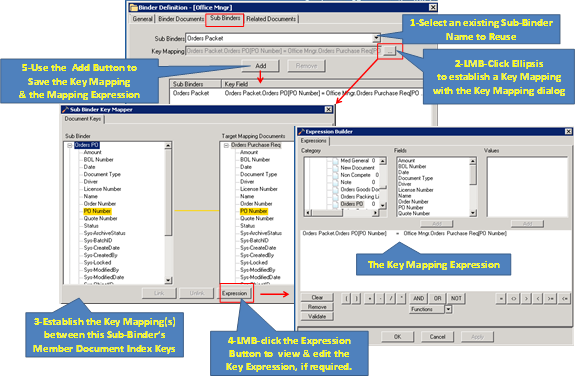
The following table details the elements of the Sub-Binders Tab on the Binder Definition dialog page.
|
Element |
Binder Definition>Sub-Binder Tab Description |
|
Sub Binders |
Enters the sub-binder when selected from the drop down menu. |
|
Key Mapping |
Displays the Key Mapping Field as defined in the Expression Builder tool. |
|
Key Mapping Ellipsis |
Displays the Expression Builder to define the Key Mapping Field. |
|
OK button |
Ends the configuration, applies all changes and returns to previous screen. |
|
Cancel button |
Cancels the configuration, discards any unsaved changes and returns to previous screen. |
|
Apply button |
Applies unsaved changes and remains at this menu to continue configuration. |