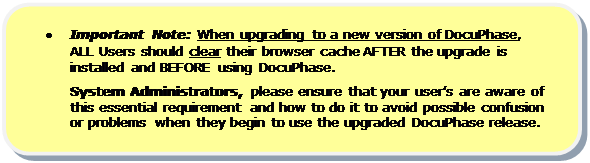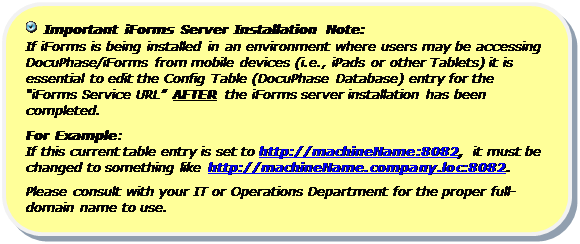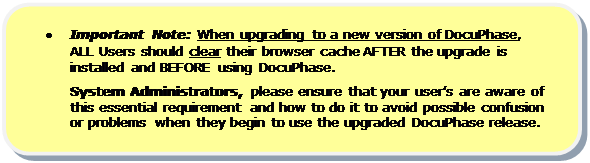
The following DocuPhase installation and upgrade consideration topics are documented in the following locations:
§ Minimum Requirements: See DocuPhase Prerequisites Guide
§ Prerequisites: See DocuPhase Prerequisites Guide
§ DocuPhase Installation of:
§ DocuPhase Database
§ DocuPhase Server
§ DocuPhase Service
§ Required & Optional Component Products for DocuPhase
For more detail, see: DocuPhase Installation & Upgrade Guide.