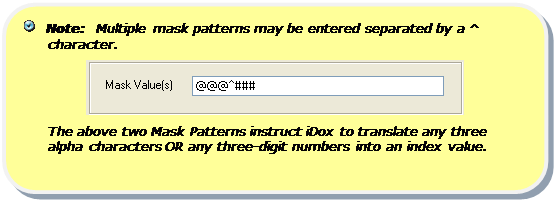If the Extract Type selected is Masked, the Document Index Property Form dialogue expands to include options for setting Mask Value(s).

Mask Value(s)
Refers to one or more mask patterns
used to translate extracted values found within the document index zone into an index value
that will be inserted into DocuPhase. As mask symbols are entered, iDox searches
the document index zone to ensure entered mask symbols can be translated using
literal values found within the zone.
The Extracted Value and Index Value fields are automatically populated as iDox translates the literals using the mask symbols being entered. When an invalid mask symbol is entered or a translation cannot take place, an error message will display in the status bar, notifying the user that an index value cannot be found.
In addition to masked symbols, a combination of literal values and masked symbols can be entered, as shown below.
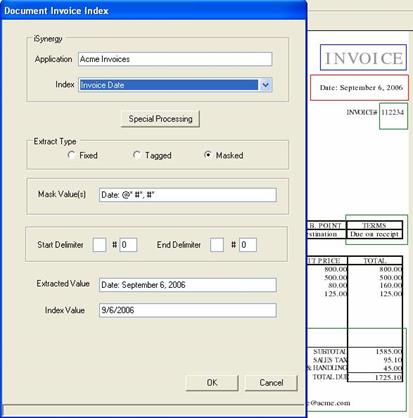
Mask values (symbols) include:
. Represents any alpha/numeric character.
@ Represents a single alpha character.
# Represents a single number.
@(n) Represents n number of characters.
#(n) Represents n number of numbers.
@* Represents a continuous series of alpha characters until the first non-alpha character.
#* Represents a continuous series of numbers until the first non-numeric character.
.* Represents a continuous series of alpha/numeric character until the end.
@^ To use the @ sign as a literal or within a regular expression.
Example: [^@^] not a @ sign.
#^ To use the # sign as a literal or within a regular expression. Example: [^#^] not a # sign.