
After installing ScanDox and its companion product, Uploader, the ScanDox shortcut is placed on the desktop as a convenient way to launch it.

After launching ScanDox with its ScanDox shortcut or via the
windows
Start > All Programs menu:
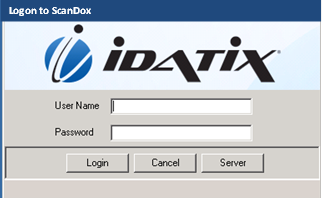
1. Place your cursor in the User Name text box and enter your User Name.
2. Tab to the Password text box and enter your Password.
3. Click the Server button, then using the drop-down menu, choose your Server from the list.
Note: The Server is typically set to default.
4. Click the Login button.