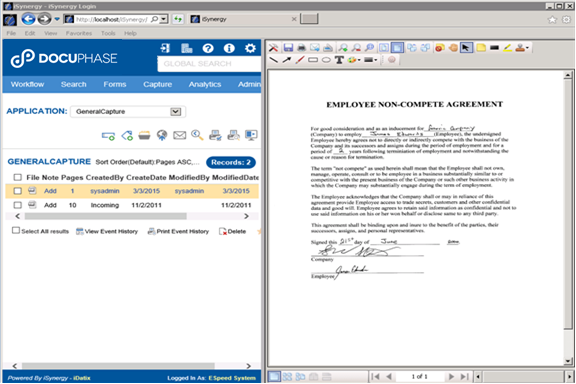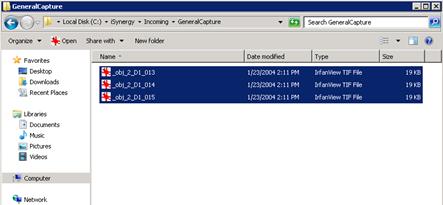
1. Open an Internet Explorer browser and attempt to log into the browser-based DocuPhase UI using the default user information.
2. Open DocuPhase and
login. Add a couple of files to the general capture incoming folder located at
C:\iSynergy\Incoming\GeneralCapture to verify that the iSynergy services
are running and that the files are moved to iSynergy.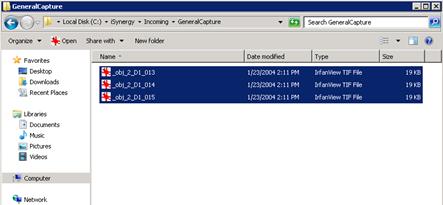
3. Search the General Capture application in iSynergy for all status once the files leave the GeneralCapture>Incoming folder.
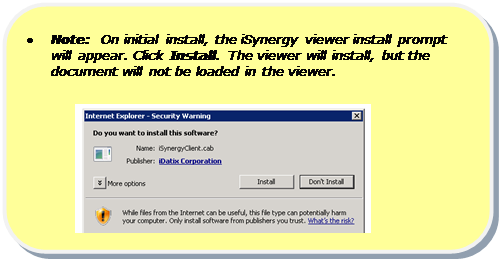
4. Search the General Capture application for all status. The documents added should appear in the results set and load in the viewer.