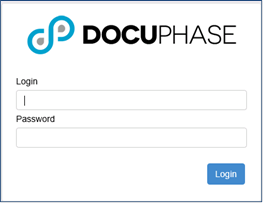
The DocuPhase Tools menu appears when your installation has made these workstation products licensed and available to download & install.
§ Tools > ScanDox
§ Tools > iLink
§ Tools > Progression Studio
§ Tools > Progression Notifier
These procedures using the Tools menu only need to be done once for each product which is to be downloaded and installed – The ScanDox menu is only used for this installation purpose -- It is not the way to launch the product, except as a verification step at the end of the installation process.
1. Launch DocuPhase by doing a Login to DocuPhase.
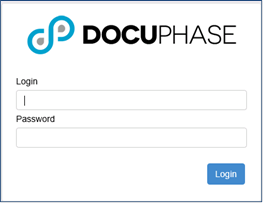
2. Once DocuPhase is launched in your web-browser, navigate to the Tools tab on the DocuPhase Main Menu and display the available products that have been provided and licensed for your site.

Select the product you wish to download and install on this workstation from the list such as ScanDox.
3. Since the upload and installation dialog for each of these products is similar with only the product-names changed, this one example is used to illustrate the screen dialog for any of the products.
Where the product-name ‘ScanDox’ appears, simply think of it as your selected-product: iLink, Progression Notifier, Progression Studio, or ScanDox.