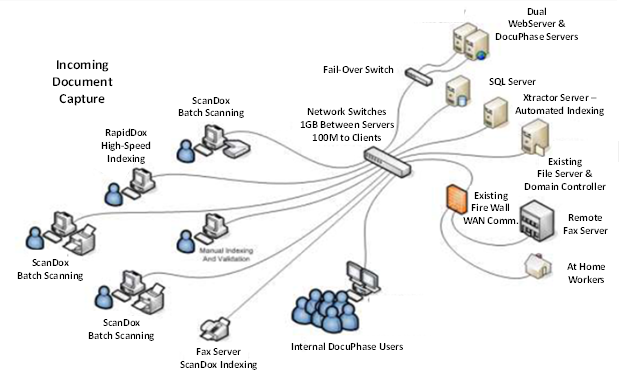
One of the more advanced configurations requires network expertise beyond the standard
hardware configuration defined in the basic setup. This configuration is usually required for high-availability environments that require redundancy and failover. In order to guarantee this type of availability, in its simplest form, four (4) servers and a SAN device are generally required.
The illustration below shows two (2) web servers and two (2) SQL servers. For a high-availability environment, this is the minimum number of servers required, although more servers are supported.
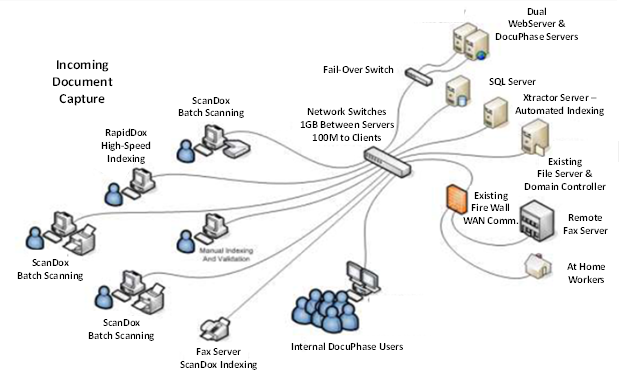
The two (2) web servers can be configured to support network load balancing. The network load balancing can be achieved with the software built into Windows Server 2008 or with a load balancing switch that can guarantee higher throughput.
The two (2) SQL servers would be configured with Microsoft Clustering Services. We currently support the active/passive mode.
One of the requirements of SQL clustering is an independent storage device that can be shared between the two SQL servers. Normally, this storage device comes in the form of a SAN unit and is generally leveraged for both the clustering environment and the storage of documents within the system.
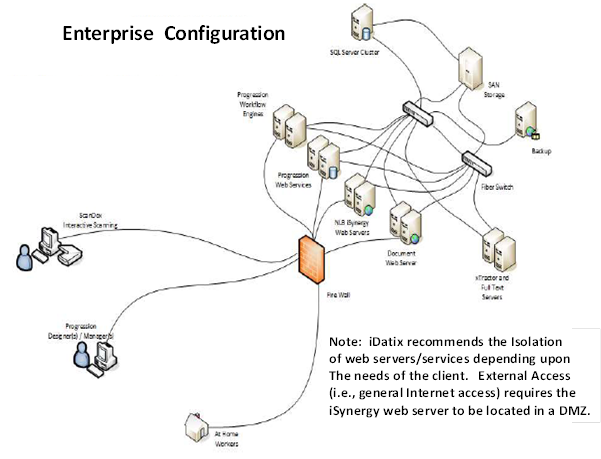
Note: This diagram is simply a demonstration of a fairly advanced setup. Each configuration is unique and generally based on a cost benefit analysis for redundancy and uptime.
The Web Services can be located on another WAN network, if they can access the database via a connection string. The SQL Server should be on a clustered environment and the repository and database files should be stored on a SAN device.